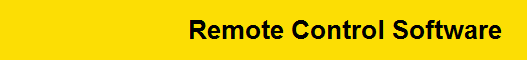|
VNC Remote Control Software (Part 2) >>
PC Remote Control Software
Remotely controlling another PC means working on a computer from home or abroad and using its resources (programs, printer, data, email) just as if you were sitting in front of it. Because only keyboard, mouse and screen change information is transferred, even a slow modem connection is sufficient to get acceptable response times. With internet access being available almost everywhere, remote control has become increasingly popular, with new and interesting solutions appearing almost weekly. The main application areas are:
- Teleworking (from home, or a hotel room)
- Help Desk Support (no need for a technician to visit your PC physically)
- Collaboration and Demonstration (live sharing of desktop screens with colleagues or customers)
- Training and Learning (teachers controlling their student PCs)
- Accessing company resources from everywhere (especially databases or legacy applications)
- Centralized delivery of applications within an organization (saving cost because almost nothing needs to be installed or maintained on user PCs, “Thin Client”)
If you can access the PC to be controlled directly via TCP/IP across a local area network (LAN), you need to know it’s IP address and password to access and control it. If there is a firewall between you and your remote PC, things become complicated and challenging, however. In order to work through a firewall, it must either be manually opened for a specific PC and Software, or you must use one of the special web services, designed to propagate firewalls via HTTP. Currently almost all remote control solutions use proprietary protocols, so they are not compatible with another, the might not even coexist on the same PC!

Here is a list of some popular remote control solutions and related tools with a short description of their features.
|
AnyDesk 
|
Very fast and remote control software with small footprint made by former TeamViewer developers. While not yet as feature-rich as TeamViewer, this solution seems to get growing acceptance and offers simple and reasonable pricing models. It is free for personal use.
|
|
AeroAdmin
|
Looks like a TeamViewer clone that is easy to set up and has a very small footprint. Started as a completely free version it’s free version is now very tightly limited. No chat and no remote printing.
|
|
CallingHome
|
Open Source tool to make and maintain a stable SSH connection via an SSH server to any PC located behind a firewall. This secure connection may then be used to run remote control software, such as VNC, or any other TCP/IP port-oriented application from the outside, effectively tunnelling firewalls and NAT routers in between. CallingHome requires MS.Net Framework, which limits its usefulness considerably.
|
|
GoToMyPC 
|
By far the best solution to access your PC at work (or at home) from anywhere, even if there are firewalls between them. Installation and operation is very easy, but you should ask IT management if they allow operating this software. This service is licensed with monthly fees.
|
|
NTRglobal
|
Integrated IT support solution with chat capabilities. It is oriented towards the needs of Managed Service Providers und Call Centers but there are free license models for individual use.
|
|
NetOp
|
Well known commercial remote control software, especially well suited for classroom use.
|
|
NetViewer
|
Customers can initiate a product demonstration, advice or a support session by clicking on a web site button. Software is to be bought or rented by organizations who want to offer this service to their customers.
|
|
NX Server
|
Commercial thin client solution für Linux / Solaris servers and a free NX client für Windows, Linux, Mac OS X, und Playstation 2. The software promises to rival basic Citrix features at a fraction of the price. Features include strong SSL encryption, good performance even over slow data links, local printing and an embedded Gateway to VNC und RDP / Terminal Servers at the server side. There is also an interesting open source initiative to develop a free alternative NX Server version called X2Go..
|
|
pcAnywhere
|
One of the most popular and most expensive commercial remote control software packages available. With more than 100 MB in size and legendary compatibility problems in the past, this might be considered overkill unless you definitely need one of it´s unique features. If you are looking for a non-intrusive solution, this will not be your choice.
|
|
Microsoft Remote Desktop Terminalservices 
|
Microsoft´s offering, also known as Terminal Services. It is by far the best solution for tele-working and centralized delivery of applications. As with most Microsoft products, you are firmly tied to the Windows platform. The host software is already included in in all Windows desktop and Server versions so there is no need to install any client software. There is also a very good designed Remote Desktop Client for Android available from Microsoft for free. Several companies, such as Citrix, are offering enhancements or alternatives to this product. Licensing is complicated and not cheap but it is definitely worth evaluating. Visit Brian Madden´s site for the best in-depth and unbiased information about terminal server technology and products.
|
|
Remotely Anywhere 
|
Compact but feature-rich remote control solution via web browser. It supports remote printing, file transfer and synchronization, SSL security and logging features.
|
|
VNC family 
|
This is by far the most popular free remote control tool family, most suited for technical administration and support. It is non-intrusive, runs on almost any operation system, including many almost forgotten platforms and is fully compatible across all platforms and versions. VNC is less suited for teleworking, because remote printing and file transfer are lacking. Popular flavors are RealVNC, tightVNC and UltraVNC (in our opinion currently the best) more...
|
|
VNC Remote Control Software (Part 2) >>

|